Frameworks
Running SOL in a framework is the easiest operation mode, as SOL takes care of most parameters, options, etc. automatically. In principle you just need to load SOL and run the sol.optimize(model, args, kwargs={}, framwork=None, **fwargs) function on your target model.
See subchapters for details on the different frameworks and example codes.
| Parameter | Description |
|---|---|
| model | Your model you want to optimize using SOL. |
| args | Either a list or tuple of framework tensors or other inputs. |
| kwargs | A dictionary of named arguments. |
| framework | A framework in which the returned model shall be executed. By default the same as the input model. |
| fwargs | A dictionary containing framework specific flags. See corresponding framework for available flags. |
Generic Model Functions
SOL models are implemented using the framework’s own model structure, so they provide the same functionality as the framework’s models, except that SOL models always assume, that training = False for inference and training = True for training runs. Additionally they support following functions:
| Command | Description |
|---|---|
model.sol_network() |
return the hash of the network |
model.sol_unload() |
Identical to sol.unload(model) |
model.profiler.get(sol.Pass.[FwdInference, FwdTraining, BwdTraining]) |
Returns a dict with performance stats about the network. |
model.profiler.clear() |
Clears performance stats for this network. |
model.profiler.print() |
Prints performance stats for this network. |
| Command | Description |
|---|---|
sol.config["..."] = ... |
Sets config options |
sol.config.print() |
Prints all config options and their current values |
sol.optimize(...) |
Details here |
sol.deploy(...) |
Details here |
sol.unload(network=None) |
Unloads all or a specific network from the runtime. Network needs to be either a Sol model, or its hash. |
sol.cache.clear() |
Clears Sol’s build cache, to enforce rebuild of models. |
sol.device.enable(device) |
Enables code generation for the specified device. By default all available devices will be build. Device needs to be sol.device.[X86, CUDA, VE] |
sol.device.disable(device) |
See sol.device.enable(device) |
sol.device.set(device, deviceIdx) |
Forces Sol to run everything on the given device. If the data is not located on the target device, it will be explicitly copied between the host and the device. |
sol.profiler.print(network=None) |
Prints performance stats |
sol.profiler.get(network=None, p=None) |
Returns a dict of performance stats for a given network. With default parameters it returns stats of SOL’s internals. |
sol.profiler.clear(network=None) |
Clears performance stats for a given network |
sol.__version__ |
SOL version string |
sol.versions() |
Prints versions of used compiler and libraries. 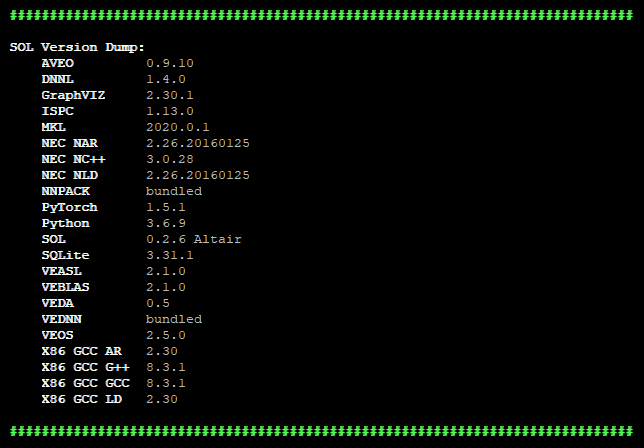 |
sol.env() |
Prints Env Vars + values used by SOL. 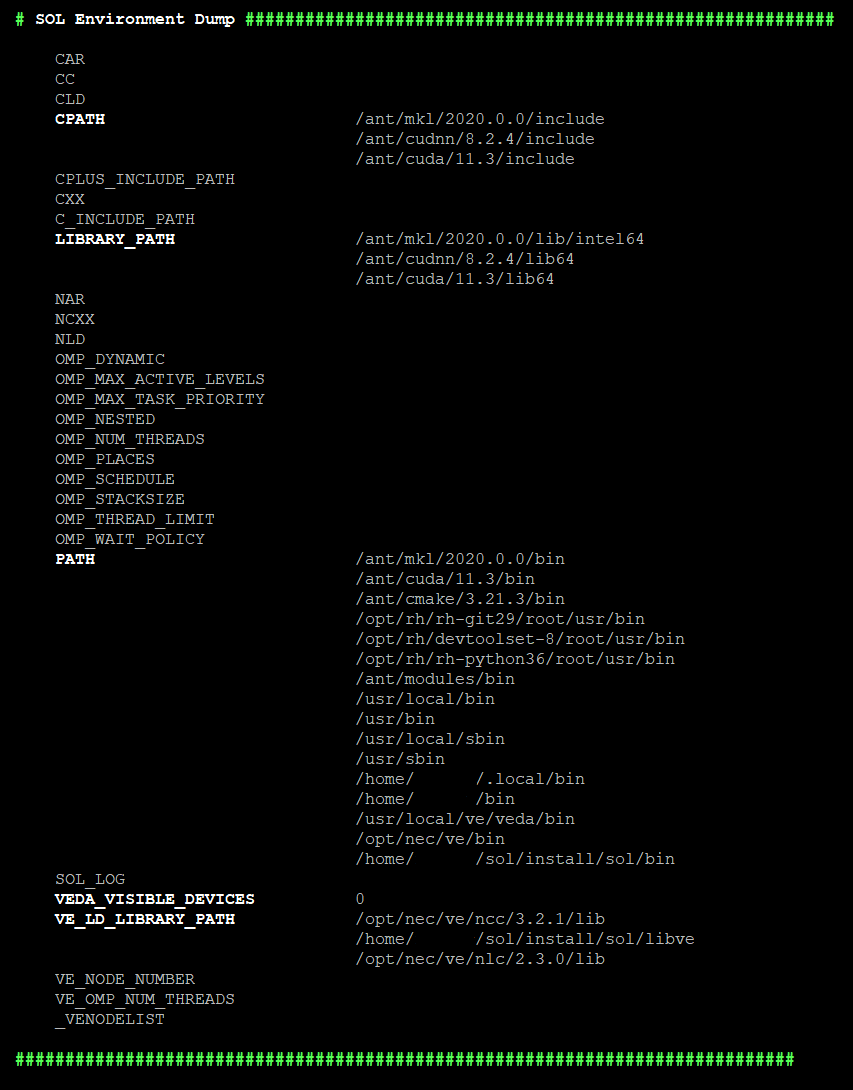 |
sol.devices() |
Prints overview of available devices. 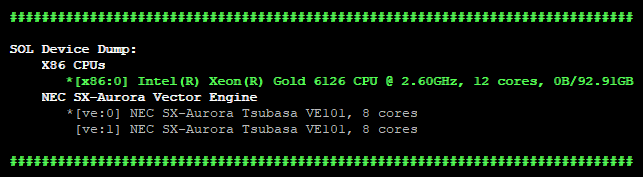 Green: device is initialized (has been used for computations). Star: default device. Green: device is initialized (has been used for computations). Star: default device. |
sol.plugins() |
Prints overview of loaded plugins. 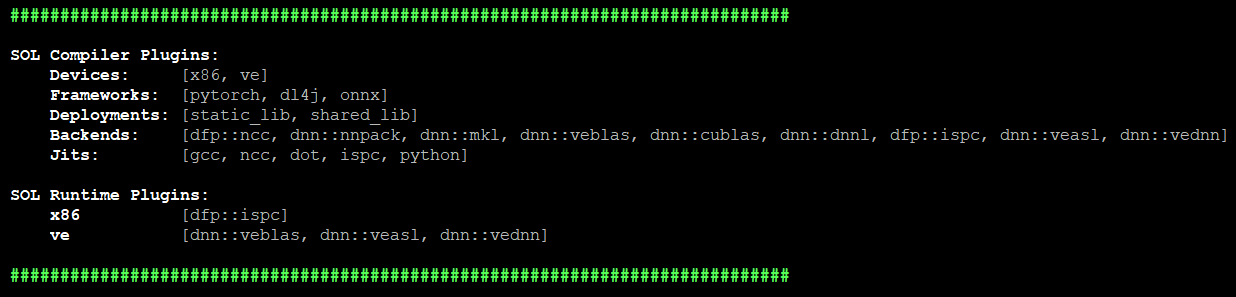 |
sol.seed(deviceType=None, deviceIdx=None) |
Fetches the global seed (both == None), the device type’s seed or the seed of a specific device. |
sol.set_seed(seed, deviceType=None, deviceIdx=None) |
Sets the seed. |
sol.seeds() |
Prints seed overview: 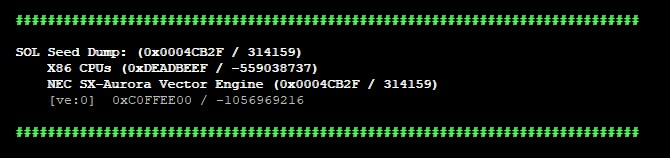 |
For offloading the data needs to be on the host system, otherwise implicit copy is not possible!
Variable Dimensions
Since SOL v0.5 we support variable dimensions (VDims). When you run
sol.optimize, SOL will automatically detect variable dimensions. The
acceptable input shapes get printed by SOL after analyzing the model.
Inputs: in_0 [#0, 5, #1, #2, #3]
Outputs: out_0 {
"A": [#0, 5, #1, #2, #3],
"B": [#0, 5, #1, 3, 3],
"C": [#0, 5, #1, 5, 7],
}
Here we see that we have 4 VDims (#0 to #3). Depending on the
structure of your neural network, SOL will restrict certain dimensions to be of
fixed size. For performance reasons, SOL disables all VDims, so you need to
enable them by hand using:
sol_model = sol.optimize(model, [torch.rand(5, 5, 5, 5, 5)], vdims=[True, False, 1])
This enables the #0 to accept any size. #1 will only accept the size
that was used when parsing the model (the default behavior). #2 will only
accept the size to be 1. As #3 does not get set, it will use the default
behavior. So the compatible shape for this example is [*, 5, 5, 1, 5].
Setting the VDims needs to happen BEFORE you execute the model for the first
time, otherwise SOL will not obey your settings! If you need to change your
VDims call sol.cache.clear() at the beginning of your script.